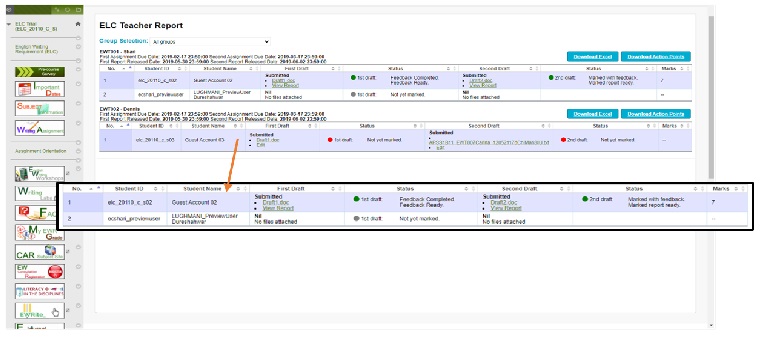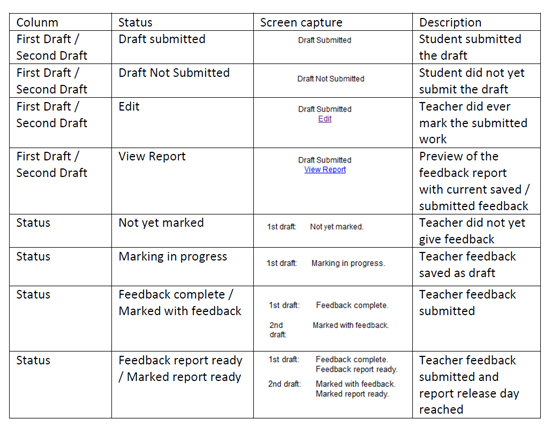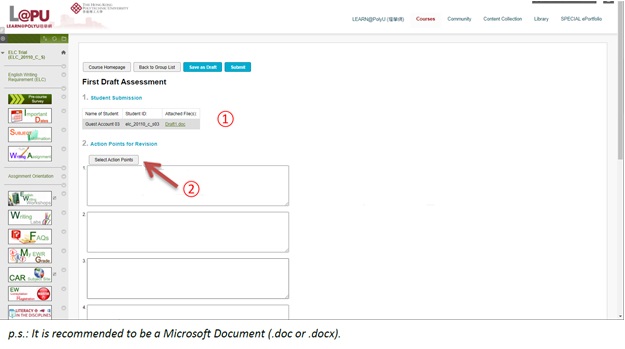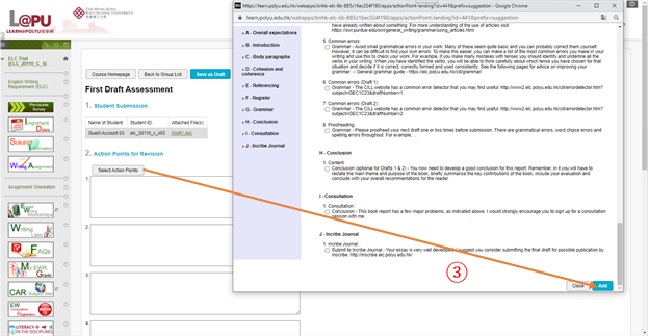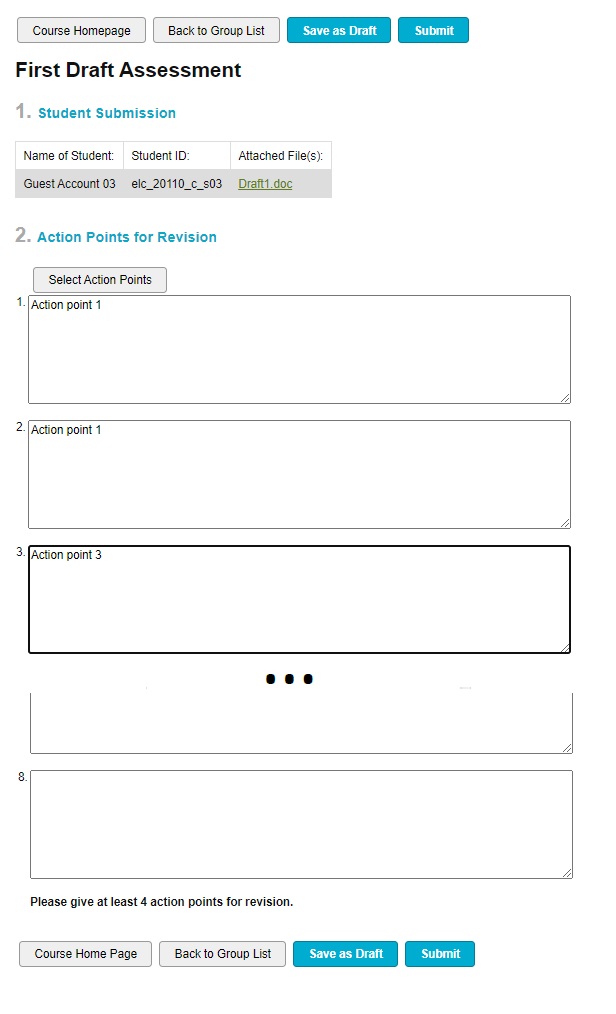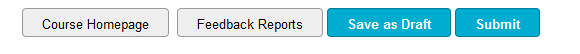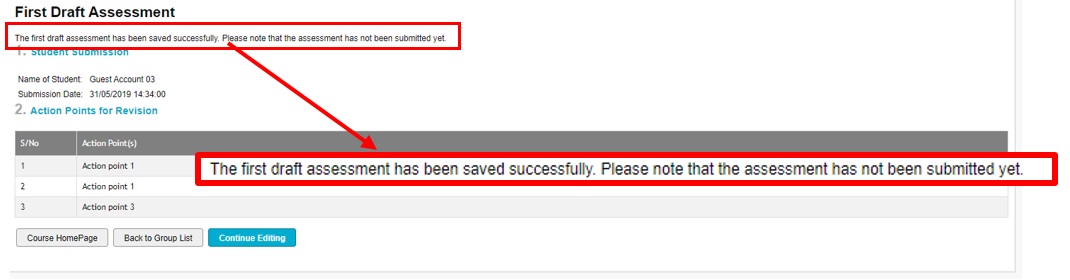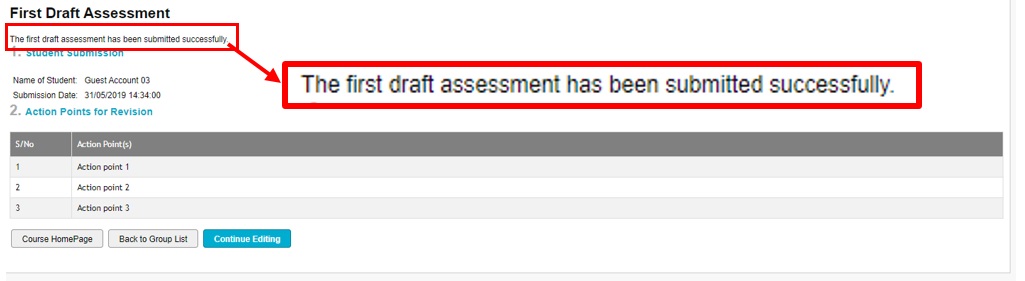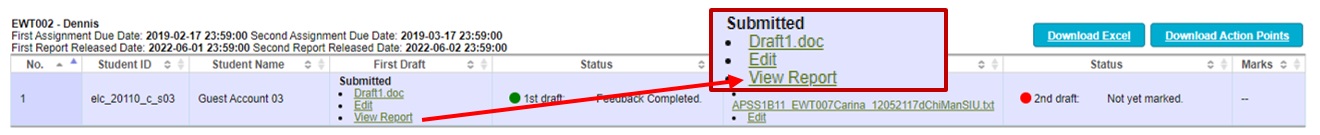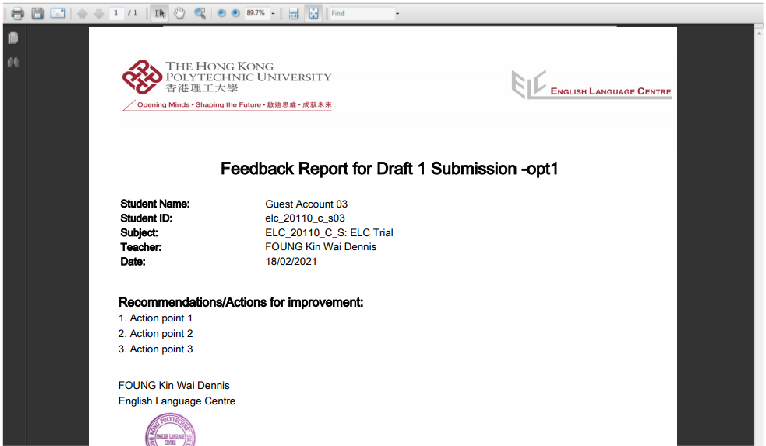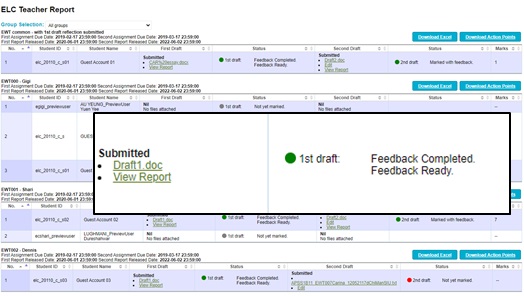Blackboard User Guide for EW Marking Teachers
Welcome to Learn@PolyU (http://learn.polyu.edu.hk). This is PolyU Official Online learning Management System providing the ELC's Online English Writing Resources and Tutorials
Part I - PolyU Writing and Reading Requirement platform
English Writing and Reading Requirement is a CAR subject component where which aims to develop the English Writing skills required by university students to understand and develop extended written texts and become better writers.
For the details information about the requirement, you can contact us through email at ecewr@polyu.edu.hk.
Part III - Online materials and activities in Learn@PolyU
Part IV – Draft assessment on Learn@PolyU
On the coresponding course home page, you should see the following “ELC Assessment Feedback Platform” block in the main window with “ELC Teacher Feedback” underneath.
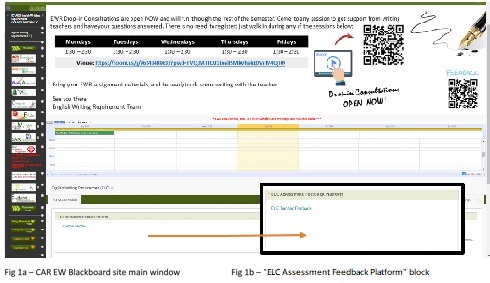
FIRST DRAFT SUBMISSION ASSESSMENT
Click the “ELC Teacher Feedback” link, you will be able to see your corresponding group list of students as below:
Under “First Draft”, “Second Draft” and “Status” column, you will be able to see the submission and marking status of individual student.
Once the submission deadline has passed, you can then see the “Edit” link available for those who have submitted their work on time.If you see the "Edit" link without a link to student submitted file or encounter problem opening the file, please contact your subject liaison or Gigi immediately.
When you entered the assessment page (as below), you can see the student name and a link ① to the students’ submitted file. You can click on the link to view the file.
After you read the full content, you can click on the “Select Action Points” button ② to select proper action point for the student.
Once you clicked “Add” button to confirm your action point(s) selection, they will be added to the action point list ③. You can further edit on the action point provided to fit the work submitted or even type in other comment which is not provided in the action point list.
You should make from 4 to 8 recommendations. In order to make sure students receive enough suggestions from teacher for further revision and are treated fairly, at least 4 action points for each submission are strongly recommended. When you are commenting on their second draft, you will realise that it was extremely important to give students more areas to revise.
While you are assessing a piece of student’s work, you may need to be away for some reason, you can then click the “Save as Draft” button to store your assessment progress, and return to the system later to continue your assessment. Or when you have completed the assessment for the specific piece of work, you can click “Submit” to finalize the report for student.
ATTENTION:
- You can always further edit the report BEFORE the report release date. If you have not submitted the report before the report release date, you are allowed only ONE CHANCE to submit AFTER the report release date.
- If you have clicked “Save as Draft” after finishing the report, it will not be released to the student even after the report release date. That is why, PLEASE make sure you “Submit” your report BEFORE report release date.
Once you saved the report as a draft, you can have a summary preview of your assessment as below:
If you clicked “Submit” instead, you will see another message:
Then you can click “Continue Editing” to contiune your assessment on the same piece of work or click “Back to Group List” button to return to your group list for next assessment. With the reports being saved or submitted, you can see another link below “Edit” called “View Report” and you can have a preview on the report which students’ will receive after the report release date. Here you can also click other “Edit” link to continue writing reports for submission.
Click on the “View Report” link to view the report in PDF format.
After the report release date, as soon as you “Submit” a report, you WILL NO LONGER BE ABLE TO EDIT the report as the student will already be able to access it. Therefore, only “View Report” link will be available.
About this website
EWRite is an open access online literacy platform for PolyU community that has two major objectives:
- to support PolyU students’ literacy development within and across the disciplines
- to support subject and language teachers to implement system-level measures for integrating literacy-sensitive pedagogies across the university
This platform provides access to generic genre guides representing typical university assignments as well as links to subjects offered by faculties with specific disciplinary genres and relevant support materials.
The materials can be retrieved by students by choosing the genres that interest them on the landing page. Each set of materials includes a genre guide, genre video, and a genre checklist. The genre guide and video are to summarize the genres in two different ways (i.e. textual and dynamic) to fit different learning styles. The genre checklist is for students to self-regulate their writing process. The genre guide and checklist include links to various ELC resources that can provide further explanation to language items (e.g. hedging and academic vocabulary).
The platform also acts as a one-stop-shop for writing resources for students, language teachers and subject leaders. Information about the English Writing Requirement policy can also be found on this platform. There are training materials for new colleagues joining the EWR Liaison Team.